¶ MiniVAN Manager
MiniVAN Manager is an add-on accountability tool that shows you the vital stats of every canvasser, including location, progress, and effectiveness in real time.
¶ Set-up MiniVAN Manager
On the lower left-hand side of the dashboard, Select MiniVAN Campaigns from the MiniVAN dropdown menu.
Select the campaign that you’d like to enable MiniVAN Manager for from the list. You can do so on an existing campaign or by creating a new one. Then on the MiniVAN Campaign page, check the MiniVAN Manager box to enable MiniVAN Manager. While on this page, make sure that your MiniVAN campaign is clearly labeled.
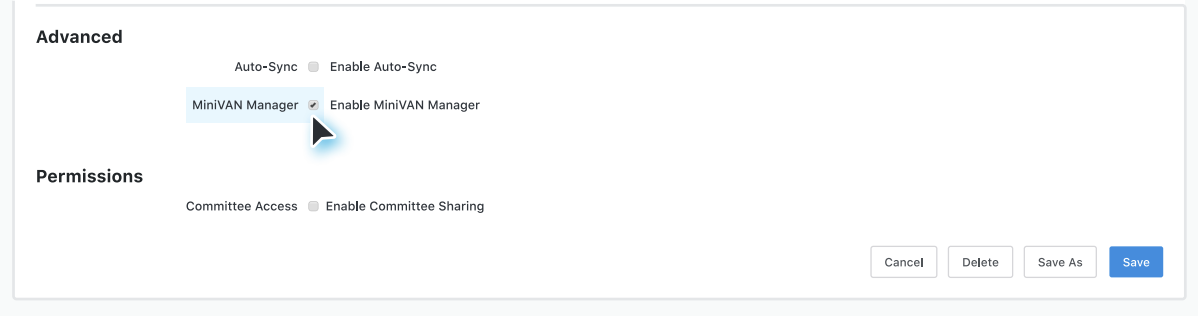
You can send a MiniVAN Manager enabled list to your canvassers via Turf Manager, My List, or a printed list number.
¶ Monitor the Canvass in Real-Time
Once you have pushed the list out to the devices of your canvassers, return to the Main Menu and select MiniVAN Manager. This will bring you to the Canvasser Activity page which will display canvass results in real time. The top bar shows an overview of the canvass’ progress. The Map displays the location of each of your canvassers. Each canvasser will be represented by a different color dot. The map will update automatically.
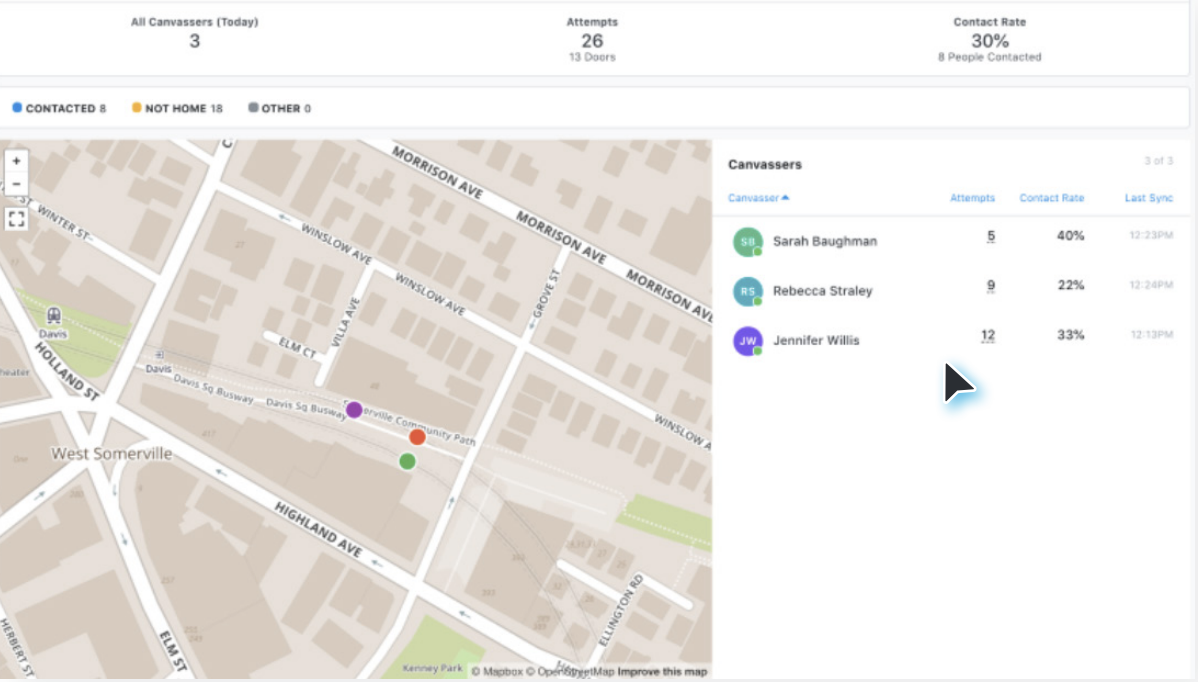
By selecting a canvasser’s dot directly, you’ll be able to see the progress that they’ve made on the doors. As you adjust the view of the map, the list will automatically filter to display only the canvassers within your map view.
On the right, you’ll see a list of your canvassers. When you select their name, you will be able to view their synced results.
From the upper right-hand side of the list, use the dropdown menu to toggle between different statuses:
All Canvassers will display the whole team assigned to the canvass.
Active Canvassers will display canvassers who have synced back information in the last 90 minutes.
Downloaded List will display canvassers that have not synced back any data since downloading the list.
Inactive will display canvassers that have not synced back any data in the last 90 minutes. will display canvassers that have not synced back any data in the last 90 minutes.
In addition to filtering by Canvasser Status, you can also Filter by MiniVAN Campaign, Team, and Division. Enable these filters, by selecting Edit in the grey Filters bar.
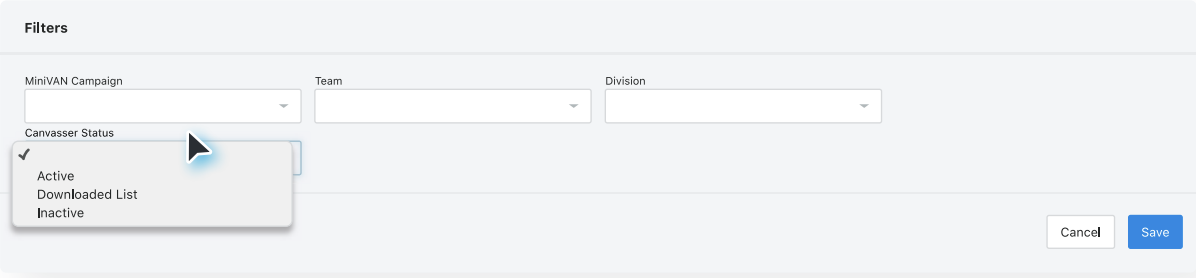
You can also re-sort the list of canvassers by Doors, Contact, downloaded list (DL List), and their Last Sync.
You can hide the Canvasser Panel on the right by selecting the square icon on the Map
¶ View the full MiniVANual.